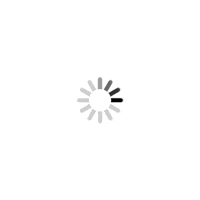There's a new Windows in tech town ufffd Windows 8.1, the first significant update to Microsoft's Windows 8 operating system. It might look and feel largely the same, but there are a number of nifty touches beneath that familiar hood. We take a closer look
It was supposed to herald a new era in Windows. But for all its undoubted promise, Windows 8 got off to a slightly bumpy start, as many users found the all-new interface and the introduction of touch (in most devices) a bit confusing. Well, Microsoft does have a reputation of getting things right at the second go (remember how an initially buggy Windows 98 was fixed and how quickly Windows 7 came on the heels of the less than popular Vista?), and the Redmond giant has updated Windows 8 slightly a year more after its launch. Windows 8.1 might not look too different from Windows 8 — booting your device will bring you to the same tiled interface as before — but ah, scratch the surface and you realise that this update is no mere bug-buster, but comes with a number of new features.
ADVERTISEMENT

A tap on the start button will let you switch between the Desktop Mode and the tiled interface
A new ‘Start’
Perhaps the biggest criticism levelled at Windows 8 was the confusion being caused by the absence of the Start button and the presence of Desktop Mode, which allowed the user to move into a Windows 7-like environment, which in turn clashed very heavily with the touch-friendly interface of Windows 8. Well, Microsoft has attempted to address both issues in the update. You now have a start button in the traditional left corner of the screen now in Desktop Mode, and if you do not like the tiled interface of Windows 8, a tweak in the settings will let you boot directly into Desktop Mode, which is more reminiscent of earlier Windows editions.

Four apps can run at the same time on the display and each app can be resized to allocate space
A tap on the start button will let you switch between the Desktop Mode and the tiled interface, while a long press (or right click) will show you an array of options, including access to Progams, File Explorer and the like, as well as the option to shut down the computer. And while the Desktop Mode and Modern UI (as they call the tiled interface) are two different worlds in terms of usage, the option to have the same wallpaper running along both of them makes the switch between them infinitely less jarring. While on the subject, you have more options and hues to choose from while picking a desktop, and you can make slideshows run on the locked screen.

Refinements
The Start button might have grabbed most of the attention, but there are a number of other changes too. Accessing all your programs is now just a matter of pulling upwards from the home screen in the Modern UI, and multi-tasking has been given a real boost by allowing you to share the entire display between four apps running literally next to each other on flexible windows — you can resize them so make sure a certain app gets more space than the others. And yes, all of them will be running live, so you can have your mail, your Facebook page, a Web browser and a stock exchange app, all running on the same display at one time.
And then there are the apps. Microsoft has refined and retouched pretty much all the preinstalled apps on Windows 8, making them faster and a whole lot easier on the eyes. Search has been given a massive makeover and now presents results in a graphics-rich format. Also added to the mix of apps are Bing Food and Drink and Health and Fitness. The App Store (Windows Store) has also been retouched and there is better cloud integration with SkyDrive.

Apps such as u00a0Bing Food and Drink, Health and Fitness are added to the new interface
It’s better, it’s free
All of which makes Windows 8.1 a very useful upgrade indeed to all those using Windows 8. General performance has improved and the option to boot directly into Desktop Mode will be welcomed by all those who have got notebooks or computers that do not have touchscreens, as that interface remains very keyboard and mouse-friendly. The touchscreen crowd will love the improved multi-tasking, the stack of new apps, and the improved search. Yes, there still will be those who will still get confused between the Desktop and the Modern UI, but switching between them is far smoother now. Windows 8.1 might not be the radical overhaul of Windows 8 that some pundits had demanded, but it definitely is a significant one, as it improves user experience significantly. And as it comes free of cost, it is pretty much a must-download for all those using Windows 8. Just make sure you have bandwidth
to spare — it is a hefty 3GB plus download.
Price: Freeu00a0
 Subscribe today by clicking the link and stay updated with the latest news!" Click here!
Subscribe today by clicking the link and stay updated with the latest news!" Click here!