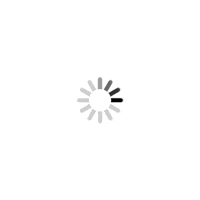Got an idea? Give it physical shape and form using a free prototyping tool

InvisionApp
![]() The growth of online media and cloud computing has made several resources available to us — and some of the leading ones happen to be tools and platforms that enable entrepreneurs and dreamers to turn their ideas into reality. One such potential tool is InvisionApp, a cloud-based free prototyping platform that allows anyone with basic knowledge of computers to give an idea a tangible form. Whether it’s a new app or website idea that’s on your mind, the first step is prototyping — you build a wireframe with all the elements you would want in the app/website and then see how it feels. InvisionApp offers that for free.
The growth of online media and cloud computing has made several resources available to us — and some of the leading ones happen to be tools and platforms that enable entrepreneurs and dreamers to turn their ideas into reality. One such potential tool is InvisionApp, a cloud-based free prototyping platform that allows anyone with basic knowledge of computers to give an idea a tangible form. Whether it’s a new app or website idea that’s on your mind, the first step is prototyping — you build a wireframe with all the elements you would want in the app/website and then see how it feels. InvisionApp offers that for free.
ADVERTISEMENT

What we like
InvisionApp comes with a set of professional design icons, graphics and animation styles that you apply layer after layer to build your app/website. The platform gets a very simple user interface and comes with a built-in tutorial that offers step-by-step guide to build an app/website. You can also import your Photoshopped or sketched prototypes on the app, and give them a professional look. Signing up to the service for a free account is also easy as all it requires is an email ID, a username and password.
What's more
But prototyping is not all that the app is about. It also allows you to collaborate with users/designers from around the world, distribute work, follow their progress and at the same time, comment or suggest changes on an ongoing project. It also integrates with multiple cloud-based solutions like Google Drive, Dropbox, box, slack, Basecamp, Trello and GitHub. The app offers access to a project in four modes — preview mode (where you can see the work), build mode (where you edit, add and delete elements in a project), comment mode (where you create and read comments by other collaborators), and lastly, a History Mode (where you see past versions of the project).
What's the cost
The app offers a free account to anyone where you can keep one active project at a time. However, to work on more than one project, you can go for their enterprise accounts that start at $15 per month. As for beginners, we recommend the free plan.
 Subscribe today by clicking the link and stay updated with the latest news!" Click here!
Subscribe today by clicking the link and stay updated with the latest news!" Click here!