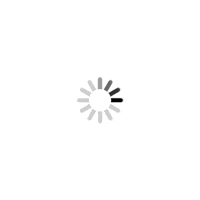.

Representational Image
Kubernetes is the undisputed leader today when it comes to container orchestration. However, there are also reports of serious security issues that affect the container landscape. At least 94 percent of enterprises have reported security concerns in their Kubernetes container environment.
ADVERTISEMENT
If your organization has also adopted containerization, ensuring Kubernetes security is highly critical. Strictly adhering to best practices and recommendations can help you protect containers and orchestrators to a considerable extent.
Let us find out nine best practices that are perfect for Kubernetes security.
- Upgrade to the latest version
In every quarter, Kubernetes releases updates which include bug fixes and essential patches. New security features also come with each update. So you must make sure to execute the latest released version with the newest patches. Collaborating with a Kubernetes manage services provider can be of great help in such cases.
- Enforce access control based on roles
Regulate access to Kubernetes environment and check what permissions are assigned to each user. Role-based access control (RBAC) works best in this regard. If you have not changed the access configurations recently, check to ensure that RBAC is activated and Attribute-based access control (ABAC) deactivated.
- Create namespaces to form security margins
The primary level of isolation of different components is to create different namespaces. It is very important to make effective use of namespaces for the security of your Kubernetes environment. And when you deploy different workloads on separate namespaces, it also becomes really easy to apply security rules.
- Define policies to govern cluster networks
Defining network policies is necessary for regulating network access to containerized applications. Start by creating and defining basic network access policies like traffic blocking from another namespace, and then build further based on specific needs.
- Isolate critical workloads
Executing sensitive workloads separately on designated machines is a great way to limit the impact of a security breach. In this way, you can restrict less-secure applications from accessing a critical job that shares a container host or runtime.
- Beef up node security
You need to ensure that the nodes are all safeguarded, by -
- Confirming if the host is configured appropriately and is secure – One way to ensure host security and configuration is by checking it against Container Security Initiative (CSI) standards. You can use applications that come with auto-checkers, to easily ensure that it conforms to security benchmarks.
- Restricting admin access to Kubernetes nodes – You should restrict the access to Kubernetes nodes in the cluster. Admin access is not really needed for debugging tasks, these can be accomplished without accessing the nodes directly.
- Blocking network access to critical ports – Configure your network to block access to sensitive Kubernetes ports like 10255 and 10250. Also, you need to allow access to the Kubernetes API server only to trusted networks.
- Protect access to cloud metadata
To prevent unauthorized access to sensitive metadata, stealing or misusing Kubernetes admin credentials to escalate access permissions in a cluster network, managed service providers such as Google Kubernetes Engine offers a feature to hide metadata. This alters the cluster deployment method to avoid any chances of exposure.
- Employ Pod Security Policy across the cluster
Another important practice is to define and enable a Pod security policy that governs your running workloads in a cluster. You can define instructions for the admission controller based on the deployment model and cloud service provider.
- Enable audit logging
Audit logging mechanisms are highly effective in tracking unauthorized and erroneous accesses to APIs. You must regularly monitor audit logs for “Forbidden” errors and authorization failure messages.
 Subscribe today by clicking the link and stay updated with the latest news!" Click here!
Subscribe today by clicking the link and stay updated with the latest news!" Click here!