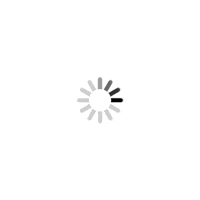There are a lot of reasons as to why buffering may occur, both on your side and on the side of the content provider itself

Photo for representational purpose
In the wake of this pandemic, we have been forced to stay indoors for longer than ever before, drastically increasing our screen times.
ADVERTISEMENT
Be it attending online meetings, classes, or just binging on your favorite show for hours, we are glued to our screens more than ever before. Hence, during these times, buffering can become a real menace. After all, for some of us, slow internet is worse than no internet at all.
What Causes Buffering Issues?
There are a lot of reasons as to why buffering may occur, both on your side and on the side of the content provider itself.
While there is nothing much you can do about the latter, you surely can tweak your own connection to get faster streaming speeds.
How to Improve Your WiFi Connection to Resolve Buffering Issues?
Read below the different ways to improve your connection and get rid of the annoying buffering issues.
1. Restart WiFi Router
The most effective solution is the simplest one. If there are multiple devices connected to your router, it may also increase the load. Restarting your router essentially refreshes the device, helping it to process your requests better.
To restart the router, follow the given steps:
- Turn off your router.
- Wait for a few seconds and turn it on again.
Hopefully, your connection speed should increase, and videos should run smoothly. If that does not happen, there might be another issue with your connection.
2. Reposition Your WiFi Router
If you constantly face video buffering, there is a chance that your router is just situated at the wrong place.
WiFi signals are pretty robust and pass through most objects. But sometimes, very thick walls or metallic objects around your router can cause an obstruction.
Moreover, your router may be placed in such a way that your device may not get a proper signal from the router. Thus, slowing down your connection speed.
To improve the situation, simply relocate your router for an easy fix.
- Reposition your router to a spot that is high and away from thick walls and metallic objects like refrigerators and microwaves.
- Check if your device is getting a proper signal from the router placed in its new location.
3. Adjust Your Router’s Antennas
Apart from your router, you can also try to position your WiFi antennas for better signal. When your router’s antennas are placed in an upright position, they may only redirect the WiFi signal in one direction.
You can prevent this by adjusting the router’s antennas in different directions. For instance, if your router consists of two antennas, simply point one in vertical and the other in the horizontal direction.
4. Use a Strong WiFi Password
If you have no idle devices or multiple connections on your router and are still facing buffering issues, then, someone might be stealing your internet.
If you do not have a very strong password, your neighbor may easily figure out your password and gain access to your network. To prevent this, it is advisable to use a WPA2 password on your router.
- Find the IP address of your router by looking at the back of your router or accessing your network settings using a phone or laptop to access your network settings.
- Enter the IP address in the browser to access the WiFi settings.
- Change the password and avoid using a predictable password.
This method may ward off any intruders to your network and help you stream content smoothly or with technology called QoS.
 Subscribe today by clicking the link and stay updated with the latest news!" Click here!
Subscribe today by clicking the link and stay updated with the latest news!" Click here!