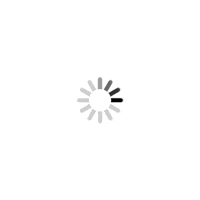Google Reader might have become history, but that does not mean you cannot get your daily news reading fix any more
The King is dead. Or well, at least the King of news feeds is. The world of news addicts was plunged into depression earlier this month when Google finally pulled the plug on its popular news reader service, Google Reader.
The service had built a cult following for itself, thanks to its ability to let users get updates from their favourite sites using RSS feeds in a simple yet effective (read ‘typically Google’) manner.
Small wonder that there was widespread shock and horror when Google announced that it would cease the service and something akin to digital mass mourning when it actually did so on July 1.
Fortunately, as with so many things in tech these days, there are apps that can help you tide over your loss. So if your world feels a little empty post Google Reader, try populating it with any or all of these six news apps:
ADVERTISEMENT
Flipboard
Yes, there are some who consider Flipboard to be more of a show pony than an actual serious news reader, but there can be no denying that its ability to render news feeds in a magazine-like format makes this the app for those looking for quick browse at the news rather than in-depth reading.

Mind you, with some of the new features beneath the surface — such as saving stories for reading later on — you can do some serious reading out there too, and even view your social networks in magazine form!
But the biggest appeal of the app remains its magazine-like format, and well, now you can even make your own magazine with your own selected feeds and stories if you so wish.
Available for: Android, iOS
Price: Free
Early edition 2
This is the only paid app in this list and it also works only on the iPad. This makes the Early Edition 2 a bit of a lone ranger, but that said, it delivers a staggering amount in terms of information and usability.

You can choose the sites you wish to follow and the app then arrange them to a digital newspaper whose pages you turn to go from one story to another. You can also save stories and read them later. This is perhaps the best example of news feeds as a newspaper that we have seen — worth paying for if you have an iPad, certainly.
Works with: iPad
Price: Rs 110
Feedly
“Your News. Delivered” is the tagline of this app and it certainly does just that with minimum fuss. Sign in using your Google account and then can either opt to go through the sites and subjects suggested by Feedly, or just search for a particular site.

You can view how Feedly presents it and then include it in the sites you wish to be kept informed about.You can arrange how you want the stories to appear — choosing between a magazine view, a headlines-only view and a cards view.
And of course, you have the option of sharing stories across social networks if you so wish. A bit buggy sometimes but again, simple to use.
Works with: Android, iOS
Price: Free
Pulse news
Pulse places an innovative interface over the news reading business, allowing you to browse through stories which are arranged in rows of tabs with each row representing a single news source.

Tapping on a story takes you to the story and also gives you the option to share it on your social networks. The interface allows you take a look at a number of stories at one go. Very different from your regular news reading experience, and with a number of readymade well-formatted pages too.
Available for: iOS, Android, Web
Price: Free
Digg
In terms of sheer simplicity of arrangement and use, the newly launched Digg Reader (it is available only on iOS and on the Web at the moment but an Android version is expected soon) takes the cake.

All you need to do is specify the sites you need to follow, and Digg lays them out in a grid format on the homescreen for you to read, although you can also go right back into a basic list form if you wish.
You can also opt to have stories mailed to you, get push notifications about new stories and even express your approval or criticism of the stories you read. It is simple, it is fast, and so reminiscent of Google Reader.
Works with: Web, iOS
Price: Free
Google currents
It might not have grown into the Flipboard-killer that many thought it would be when it was released but Google Currents remains a very good option for those who want their news served up in a snazzy format.

Like Flipboard, it also gives you the option to follow some of the major news sites which it has arranged into editions, and lays them out in a magazine like, easy-to-read format. You can share news stories across social networks.
Like Flipboard, it is not really designed for the hardcore news reader who wants to mess around with feeds and categories but for someone just looking for the news in simple format, well, it works.
Available for: Android, iOS
Price: Freeu00a0
 Subscribe today by clicking the link and stay updated with the latest news!" Click here!
Subscribe today by clicking the link and stay updated with the latest news!" Click here!