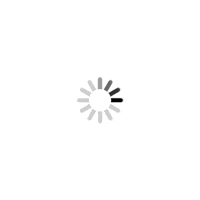Ever wondered why when a picture or video sent and received on WhatsApp appears blurred before downloading it? Or, how after downloading and deleting said file it goes back to being blurred on your window again? Well, here's the reason...
![]()
![]()
ADVERTISEMENT
Ever wondered why when a picture or video sent and received on WhatsApp appears blurred before downloading it? Or, how after downloading and deleting said file it goes back to being blurred on your window again? Well, here's the reason...
According to Gizbot, WhatsApp creates a thumbnail of every photo and video uploaded on it and sent to its server. So, initially, instead of sending the user a complete file, only a thumbnail is sent, with the size getting compressed to 1KB or less.
They are then stored on the user device's local server, with the original picture stored in WhatsApp's server. It's irrelevant whether the user downloads it or not.
So, after downloading the image/video, which appears blurred with a textbox indicating it's size, it get saved inside the device's local storage and gets deleted from WhatsApp's server.
Once you delete the file from your local storage, the thumbnail goes back to being blurred again on the WhatsApp chat window and when clicked shows an error message, which reads, "It doesn't exist in your local storage."
But, there's a way to delete it. The blurred thumbnail can be easily removed from your device by pressing and holding on it and then selecting the delete option.
 Subscribe today by clicking the link and stay updated with the latest news!" Click here!
Subscribe today by clicking the link and stay updated with the latest news!" Click here!