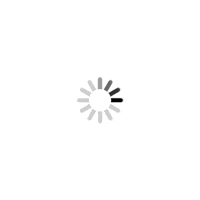Buy affordable home computers without skimping on quality and performance

You do not need a super computer if you buy a PC this Diwali. What are budget-friendly things you can do. Pics/iStock
Let me start by saying that personal computers these days are grossly overpowered, and for a person who doesn’t do much gaming or machine learning, it is pretty pointless spending on the latest and greatest. In today’s column, we are going to look at producing a working PC at the cheapest cost without actually sacrificing too much.
ADVERTISEMENT
Things to avoid
There are a few things to avoid when looking for a cheap home computer. Avoid user-assembled computers. It doesn’t happen as often for modern systems, but in the past, having RAM from the wrong company or using parts that were not specifically tested made it hard for self-assemblers to prepare a reliable computer. For second-hand computers, go with brands like Dell, HP, etc… Don’t buy machines with old AMD CPUs or GPUs.
While AMD is the king right now, for the last 20 years or more, Intel has sat on top of the PC food chain, with AMD considered a budget brand. The CPUs and even the GPUs, for that matter, have not stood the test of time. However, Intel is also not off the hook here. You should avoid any third-gen or older (3000-series) Intel chips and definitely avoid the i3 machines, even if they are newer. Older hard drives could also make your refurbished PCs slower.
Going refurbished
Refurbished is a dirty word for most middle-class Mumbaikars, but you don’t really need to add to the landfill so that you can flex with the latest computer. Instead, it is very green and socially responsible to consider refurbished computers. I will also let you in on a little secret: I upgraded my PC just a few months ago. I went from a 4th Gen Intel i7 to a slightly outdated 5800x. The only reason I went through with the upgrade was to update my gaming setup for Windows.

Besides gaming, the PC was great at handling everything I needed from it, including AI applications that ran on my GPU and even some gaming. This was running Windows 10, and possibly the only complaint I had with it was locating a working motherboard to go with my chip. When my last motherboard died, it took me a month to find a replacement. I have still not removed this machine from circulation, though; instead, it serves as a file server on my personal network.
What to look for
While I did say anything more than a third-generation Intel chip, ideally, look for a sixth-generation (6000-series) i5 or i7 onwards. While the fourth and fifth generations will work, the price difference between a fourth and a sixth is negligible. If you are getting a good deal (ideally near free) on a fourth or fifth generation, then by all means, go for it. Another thing to look for in refurbished PCs is SSD main hard drives. Older HDD drives have mechanical parts, which make them much slower, and this can affect the way your computer feels during everyday tasks. Make sure the machine you are buying at least has one HDMI port.
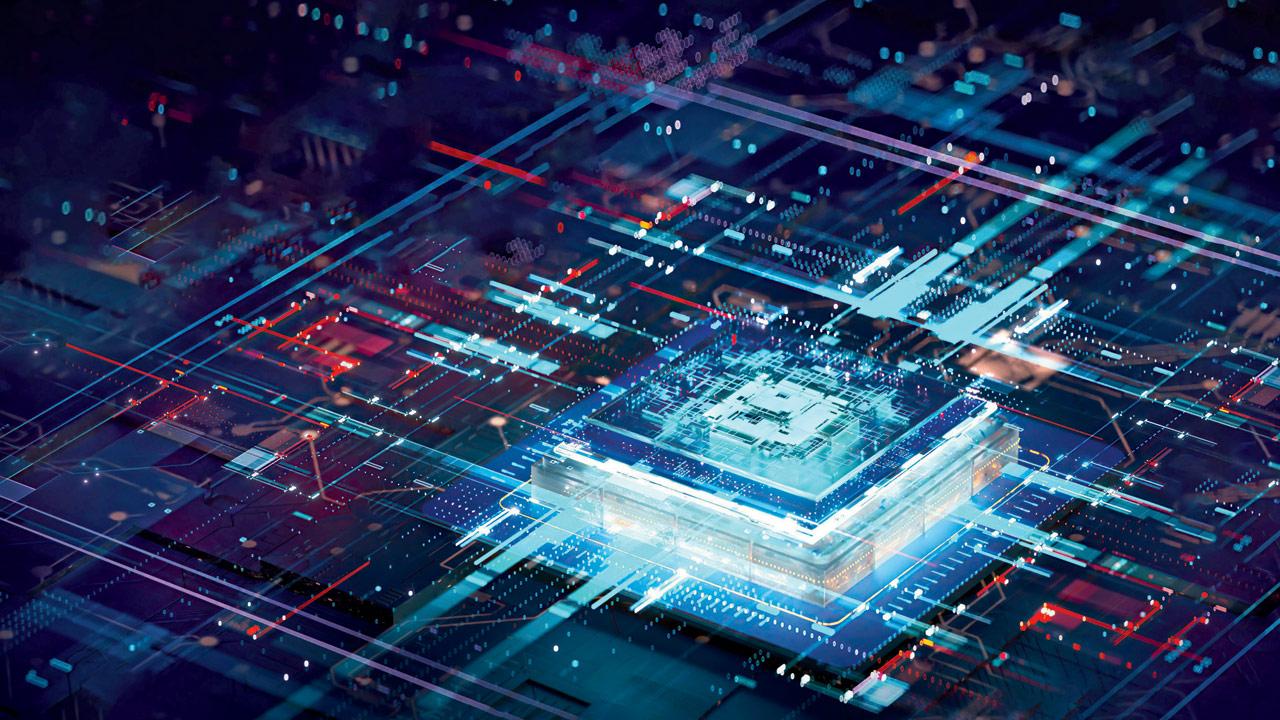
Hopefully, it supports a variety of display port types which will give you options for displays but HDMI will give you the most options including being able to connect it to a TV if you don’t have a monitor initially. Try to get a machine with an OS included. If you plan to use Windows 10, it is better to make sure your machine comes with a preinstalled copy of it. Don’t buy machines that don’t have Windows 10 or 11 unless you plan to run Linux. The machine should have more than 8GB of RAM. While Windows’ official documentation claims that it runs on lower RAM, do not buy a machine with less than 8GB of RAM. More RAM is better, in this case.
Windows or Linux
Don’t fret if the refurb machine of your dreams doesn’t come with Windows. In the last few years, Linux has come a long way, especially Ubuntu, in terms of user-friendliness. I daily-drive Ubuntu on my laptop while running Windows on my desktop. If this machine is meant for kids in your household, as their first machine, I would wipe the Windows OS off and install Ubuntu. It will help them learn a lot more about computers than Windows will. However, if you are used to Windows already, it may still make sense to keep the original OS. If your refurb is on any Windows older than 10 you may still want to shift to Ubuntu for a better experience.
Refurbished PCs are a great way to save the planet and enjoy some hefty discounts. You can find these computers both on Amazon and in places like Lamington Road. However, I have also found some interesting second-hand dealers on Instagram. Where you buy from should depend on the dealer’s warranty and return policy, whether online or offline. Also, keep an open mind and deal hunt before settling on a machine. More and newer is always better, but cheaper is what you are looking for, so set a maximum budget before you go find your PC. A budget of around R13-15,000 is a nice sweet spot for something like this.
 Subscribe today by clicking the link and stay updated with the latest news!" Click here!
Subscribe today by clicking the link and stay updated with the latest news!" Click here!